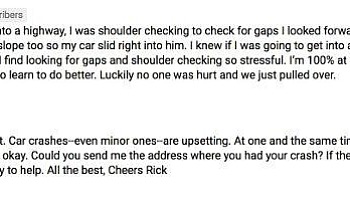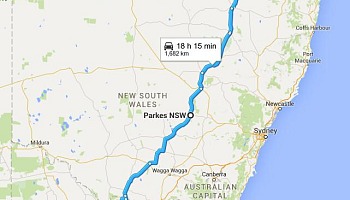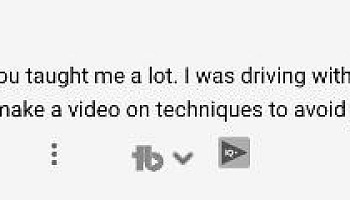Learn how to route plan & navigate to a destination in your vehicle!
How to Navigate & Route Plan to a Destination in Your Vehicle
https://www.youtube.com/watch?v=OzDOFEJIeJA
Closed Caption
Introduction
Hi there Smart Drivers.
Rick, with Smart Drive Test, talking to you today about: Route planning and navigation.
How to find a destination, and how to drive there without stress, and without incident.
Stick around, we'll be right back with that information.
Hi there Smart Driver.
Rick, with Smart Drive Test, talking to you today about: Route planning, and navigation.
These are skills that, unfortunately, are left to the driver to figure out, after he or she gets their license.
It's not something that we teach in driver education.
And, when I first started driving truck, I got a real lesson in navigation.
Because, back in the 1990's we didn't have GPS, we didn't have our phones, and other technological advances, that we now enjoy, when we're driving.
And, unfortunately, it's still a bit of a challenge for drivers to get around, and to find new destinations, especially if you're not familiar with where you're driving, or you're in a new town, or those types of things.
And, especially GPS units will not get you exactly to the destination.
As you're going to find out today, DCT Chambers, the one destination that we go to, there are actually two entrances into DCT Chambers.
And, if you're driving a big truck, you're going to go out to a different place to get access to the yard, then going to the offices.
Now, just before we get started here, if you're new to Smart Drive Test, Smart Drive Test helps new drivers get a license, regardless of class, helps veteran drivers remain crash free, and helps CDL drivers start a career as a truck or bus driver.
So, if you're new, be sure to hit that subscribe button.
As well, hit that bell, that way you will get instant notification of when I get the videos up for you.
Route planning, thinking ahead, and the need for multiple sources
So, the first part that we're going to do is route planning, and route planning is actually planning out the route, and where you're going to go.
And, I suggest that you use Google Maps for this portion of the exercise.
Google Maps is really good, and it does help you to get to places, and you can plan it out, and those types of things.
Now, the other piece that I recommend, and I strongly recommend, is to look at at least two sources of information to plan your route, and get to where you want to go.
In my case of what I'm going to do today, I'm going to use Google Maps, and then I'm going to use my phone.
Now, if those two sources of information don't get you to where you need to go, or it doesn't make sense, or something is just not clear, then get on the phone, and call the destination of where you want to go to, and get final directions.
And, also, it's oftentimes a good idea to get directions, firsthand, from wherever you're going, especially if you're driving a larger vehicle, and don't want to get lost, because your GPS will get you so far, it will get you to the place, however you may need specific directions about how to get in, and those types of things.
So, say, for example, you're driving an RV unit, or a commercial vehicle, then you'll be able to get more specific information.
And, if you are a CDL driver, and you're calling for directions: When you call, ask to talk to the shipper, because other people may or may not be able to give you directions, specific to a big truck.
Obstacles, navigation, destination signs, and the compass.
And, you have to be aware of overhead obstacles, like bridges and overpasses, that are low, for example.
And, just as a reminder, 13 feet 6 inches in the United States, and 4.15 meters here in Canada, and other places.
As well, the other thing you need to know about route planning, is you need to know the points on the compass: North.
South.
East.
West.
All roads are going to be marked with the signs, and those types of things, that you're going to be looking for, while you're navigating: North, East, West, and South.
And, you need to find north, because your map will always be situated to the north.
And, then south will be opposite to north.
And, when you find north, and you're looking at north, west and east will always spell “WE” on the points of the compass, when it's situated to the north.
So, that's how you know where you're going to find west and east.
And, if you're driving around the same city, and those types of things, you're going you know where north, and south, and east, and west are.
Here, in Vernon, for example, if you're driving north or south, you're gonna have a mountain on either side of you, because the valley runs north-south, we have mountains on the east and west.
And, the last piece of route planning and navigation is, is that while you're driving, you need to look for clues: You need to look at the destination sign boards.
You need to look for the signs that are going to give you directions along the way, they'll tell you where the highway is, or where other places, and those types of things.
And tourist information signs, there's a lot of tourist information signs.
And, those, as well, will give you clues about where you're going, and what you are looking for.
Because, it's important that you're looking for signs, and those types of things.
And, especially when you're stopped at traffic lights, or other places where you may be slowed down, you can be looking around, and working for traffic lights.
Safety note for if you're unsure where you are.
And, one note of safety: When you are navigating, and you're looking around for the destination where you're trying to go to, turn your four-way flashers on to indicate to another traffic that you are driving slowly, and you may do something unpredictable, because you are looking for a house number, a street number on the building, or whatnot, while you're trying to navigate.
A note on notetaking, for route planning.
So, without further ado, let's head over to Google Maps, and over there we're going to plan out our route.
And, the other thing when you're planning out your route, I do strongly encourage you to actually write out, with a piece of paper, the directions to where you're going to go.
Because, the process of writing it out is actually going to put some of that information into your head, and then that way you're not going to be looking at your phone, or your GPS unit, while you're driving.
And, just on a note of safety, and distracted driving: Make sure, that if you do have to look at your GPS, or your phone, while you're driving, to get directions, or you not clear on something, make sure you pull over and stop somewhere that's safe, and out of the way of traffic, so that you're not going to be involved in a crash.
Route planning in action.
All right, so we're over here, at Google Maps, and I've already typed in the destination.
I know that if we look, here, you can just grab the map, and then pull it down, and then you can zoom in, or zoom out.
That this, I started out at Galaxy Cinema, Vernon, and I put that in here, because I know that Polson Park Plaza, the Galaxy Cinema Vernon, is here.
And, we're gonna drive to DCT Chambers trucking.
And, I've put that in here, and it gives me two alternative routes, either up number six and to turn on Waddington and go into DCT Chambers, or to go along Kalamalka Lake Road.
And, for the purposes of this exercise, I've gone along Kalamalka Lake Road, and up 11th, and then turned right on Waddington.
And, we can also see that we have different options here, we can either drive, or we can take transit, or we can walk, or we can ride a bicycle.
So, Google is really good, in terms of giving you different options, in terms of modes of transportation.
And, it also gives you the transit information here.
But for our purposes, we're gonna drive from Polson Park Plaza, we're getting on Kalamalka Lake Road, we're going to turn left on 11th, and then we're going to turn right on Waddington, and find DCT chambers.
Now, as I said in the prologue there, if you're driving a big truck, you're probably going to come up number 6, you're gonna have to turn right on to Middleton Way, and then just past 11th AB, there's an entrance into the yard at the back of DC chambers here, and that's how you get in to DCT Chambers, with a big truck.
The usefulness of Google Maps.
Now, the other piece that's really good on Google Maps, and we'll just look at this for a second here, is if you grab this little guy here, and drag him or her across here, we'll say it's a her, and you drop the dot on the road, it will actually give you the Google View, here.
And, which way we want to go? We want to go this way.
So, this is where we are on the maps here.
And, you can see the DCT Chambers trucks here, this is actually because I've been up here before, that this is the entrance, at the traffic light here, into the yard for the trucks, at DCT Chambers.
Now, we can also take this map here, and if we want to look at the other entrance, where we went, you can take this, and just click on the map here, and this will go over to the other place and move, we'll call her Jill, and we can go up here to the end, and just click on this, and you can see that that's DCT Chambers.
So, this is the other thing that's really great about Google Maps, is that you can actually get Street View, and you can look and see where you're gonna go.
And, this will help you out, in terms of visualizing where you're going go.
Making choices.
And...I always forget how to go back to the map...there we go.
So, we're back to the map, so you just click on that arrow, up at the top, as you just saw there.
Now, what we're gonna do here, is we're gonna change these directions here, we're gonna put this up at the top.
We're going to take this, and our next destination is from DCT Chambers, and we're gonna go to Greyhound, Vernon, BC.
So, that's our next destination, and you can see there are two options here: You can either go out to number six, and then along number six, and down here.
Or, you can go this way on 11th back on Kalamalka Lake Road, and then turn left on number six, and go in, or you can go up 27.
So, the direction that I'm gonna go, for the purposes of today, I don't want to come out here to number six, because this is a t-intersection, and it's just a stop sign here.
And, number six can be fairly busy, and this is at the top of a hill right here, because I live here, I wouldn't go that way, I would just turn left, onto 11th, and then turn around on Kalamalka Lake.
This is a controlled intersection at Kalamalka Lake Road and number six, so it's much safer to do that.
So, that's one of the other things that's kind of an advanced skill for drivers to know, is to sort of think about the traffic, and if you're navigating, or route planning, in the area where you live, then that might be something that you can consider, while you're doing your route planning.
Wisdom of writing, and difficulties with tech.
And, as I said, write these directions out.
And then again, number six, you just stay on number six, and you can see here, this is the other thing you want to write down is, is that number six highway, when it goes across here, at 25th, turns into 30th Street, so you want to take note of that.
And then, what you want to do is take note of 30th Avenue, so when you're on 30th Street and 30th Avenue, here, write that down in your directions.
And then, you know, once past 30th Avenue, it's going to be on the left, past the next block is where the Greyhound station is going to be.
So, you want to write all that information down, and then you can plug this information into your phone.
And, as you're gonna find out, later here in the video, is that I had some difficulty getting Greyhound up on my phone, I couldn't actually find it, I had to put something that was near the Greyhound station.
So, this is the other reason that you consult at least two sources.
And, I have had Smart Drivers telling me that Google Maps is not always perfect, and I will say that, and specifically do not rely on it for large commercial vehicles, and those types of things.
Executing the route plan, and navigating.
So, this is what we're going to do, that's the route planning part of the exercise, and now what we're going to do is we're going to go out to the car, and we're gonna execute the route plan, and we're going to navigate from point A to point B, and then we're going to do the second leg, where we're going to go from DCT chambers, down to the Greyhound bus station, here in Vernon.
“Starting route to DCT Chambers trucking.”
Hi there Smart Drivers.
In the car, and we're proceeding from Polson Park Plaza to Chambers Trucking.
And, we saw on Google Maps that there were two routes: There was one up number six, and there's one up Kalamalka Lake Road.
And, we're gonna go Kalamalka Lake Road, because I live here in Vernon, and I know it's a little bit easier.
So, just go through the mall here.
Parking lots, and focus.
And if I stop talking, it's because I'm paying attention to other vehicles, and pedestrians here in the mall.
You want to go slow, because there is lots of activity in parking lots, with vehicles trying to park, and pedestrians crossing to get back to their vehicles with the groceries, and other sundries that they've purchased.
So, we pay attention to all the stop signs, and being careful what we're doing.
Preparation tips, and GPS.
And, of course, as I said, in the prologue and the introduction, Wilhelmina is the voice on my cell phone, and Wilhelmina is going to tell me where to go, literally, not figuratively.
So, we're almost out of the parking lot here, and Wilhelmina has been unusually quiet in telling me where to go.
Fortunately I know how to get out of the parking lot, and out to Kalamalka Lake Road.
Okay, so Wilhelmina has told me to turn right.
Shoulder checking to make sure that there isn't anyone, or road users on my right side.
Coming up, there's no sidewalk, so I'm pulling right up to the edge of the road.
Shoulder checking again, and we proceed.
Okay, so I'm going to turn left, so I'm going to move left in preparation for turning left.
And, that's one of the things that you want to do when you're navigating and route planning is- 600 meters is approximately half a mile, probably a little less than half a mile.
But, you want to prepare early to merge into that lane, for the direction that you need to turn from.
So, you want to do that early, that way when you actually get up to where you want to turn, you're not going to get stuck out by other vehicles that aren't going to let you out.
So, preparation is one of the good things.
And, that's one of the great things about GPS, is that they give you lots of warning where you're going to turn.
Preparation is key.
So, Wilhelmina has told us to turn left, we shoulder check, moving to the turning lane here.
I know it's really difficult to see, because the lines are worn off because of winter and plowing, and whatnot, and they'll get those back in the spring.
Shoulder checking, immediately before turning, and we proceed around the corner, and up the big hill.
Okay, so 150 meters, we are going to turn right onto Waddington Drive, so I'm looking at that.
And, I picked my road out, that was the block before, on Google Maps, and you saw that when we were doing the computer work, and looking for directions, before we got in the vehicle to go to our destination.
And, that's the other thing is, is that I know that after a little while you can rely just on your phone.
Okay, and we're turning right, I don't see a street sign here, but we're going to guess this is Waddington Drive.
Oh, the street sign was back over there.
Okay, and I don't see it yet, I'm looking, but it said...Ah!, there it is up in front.
Okay, so, you can see that in the dashcam there, you can see the office for DCT Chambers Trucking.
And, we just pull up, and we're here, and we find a place to park, and go in.
And, that's going to be the other challenge, a lot of these places when you do find them, you're going to have difficulty finding a place to park.
Okay, so we see where it is right there.
And, we see that office and guest parking is just there, out in front.
Okay, so we're gonna change Wilhelmina, over here, and we're gonna get her going down to the bus station, that's our next destination.
So “end route.”
A GPS isn't always reliable.
And, the nice thing about the GPS, is that as soon as I type this in, I take that off, and I go “Greyhound”...
I don't know why there isn’t an auto-fill here...
“-bus” “Vernon” “search.” And, I don’t know why it gives me “Salmon Arm.” Greyhound bus lines...
All right, so this is the reason that you don't rely on a GPS or a phone, because what's happening here is that, for whatever reason, the Greyhound bus station is not on my phone.
And, that's an excellent point, is this is the reason that you need to check at least two sources, before you take off with your phone, because sometimes it will not be on your phone.
Again, always good to plan ahead.
So, I know that the Eatology is next to the Greyhound Bus depot downtown.
So, we're gonna go to the Eatology, and we're gonna carry on with that.
Okay, and we know that there's two ways that we can go to the Greyhound bus station, because we looked at Google, and we looked at our phone.
So this is going to take us right up to highway 6, and then turn.
Now, this is the other point that you want to consider, I know, because I live here, and where you're going to live you're going to be driving on main roads, and those types of things.
And, most of the main roads, as I said in the introduction, you're going to know where the main roads are, north-south east-west, and those types of things.
Now, I don't want to go straight out here, because number six highway is a busy highway.
And, this intersection is a t-intersection that takes me out on to number six highway, and it's higher risk because it isn't controlled.
So, what I'm gonna do, is I'm gonna go down to Kalamalka Lake Road, and I'm gonna go back down here, and I'm going to go into the controlled intersection, and get on number six, and it's safer that way.
GPS redirection feature.
And, as well, as soon as I turn there, off the route that Wilhelmina told me to go, Wilhelmina redirected me.
So, that's the other lovely thing about GPS, and your phone, and whatnot.
I mean, other than the fact that it couldn't find the Greyhound bus station, which was somewhat disconcerting.
But, the nice thing about GPS is if you get off the track where you're going, or the path, the route that you're going to be taking, that the GPS, or Wilhelmina, or whomever is in your phone, is going to redirect you.
So, that is one of the very nice things about it.
Another word on getting lost.
And, again, as I said in the introduction, if you get lost, or you get turned around, and you can't figure out how to get back, or something just goes awry: Just stop the vehicle, and get everything sorted out, and then go again.
And, if worst comes to worst: Call.
Get directions, we've all got cell phones.
Make sure that your cell phone is charged up, and that you can call.
And, if you're driving a larger vehicle, talk to the shipper, and ask them to get directions.
Because, as I said, I think sometimes the receptionist, or the other people that answer the phone, they are, you know, they pop up out of the ground in the morning, they don't pay a lot of attention to how they get to and from work everyday.
North, West, East, South.
So, trying to get you in there in a bigger vehicle, you know, in a big truck, or a bus, or something, may prove challenging, because know that, for those were you driving larger vehicles, 4.15 metres in Canada, 13 feet, 6 inches in the States, is the maximum height.
Okay, and we're turning left, and I'm staying in the right-hand lane, because when I get around the corner it’s two multi lanes here.
And, as I said, it doesn't have any overhead signs or road markings, but I know that, because I live here.
So, into the right-hand lane.
So, Wilhelmina's gonna take me right into downtown.
As I said, I know where the main streets are.
And, where you live in the world, whatever city you're in, you're going to know the main roads through your city.
And, once you get out onto those main roads, you're fairly straightforward about where you're going to go, and what you're going do.
But, if you're not familiar with the points on the compass, map: North, South, East, West, get familiar with those, because those are really going to help you out, because all of the road signs are going to be labeled East-West North-South.
And, just on that point, one time I was navigating in the United States, and I thought one of the state roads went “North-South,” when, in fact, it went “East-West,” so always kind of have an alternative in the back your head.
But, I mean, now that we have Google Maps, and we have our phones, and those types of things, it's going to be less of an issue, than it was when I first started navigating, and whatnot.
There just wasn't that kind of technology available.
Again, if unsure or something goes wrong: Stop! (safely)
So, Wilhelmina is telling me to proceed straight forward here, to find the bus station next to the Eatology restaurant, and we're proceeding straight through.
And, again, we're focusing on our driving.
Okay, I didn't hear what Wilhelmina said there, because I was talking, and something happened, I just didn't hear what she said.
And, again, if anything goes wrong, I just want to reiterate this point, and make this point very vivid, that if something goes wrong, you don't hear your phone? Do not look at your phone while driving, simply find a place to stop, find a place to pull over, and that way you're going to be safe, you're not going to be distracted during driving.
And, I can see up here on the left, I can see both the greyhound sign on the building, and the Eatology sign.
When stopped, look around for destination/location clues.
So, that's the other thing that when you're driving, when you're sitting here, and you've got an opportunity, you're sitting at a traffic light as I am right now, currently: Be looking, looking for the signs, looking for the clues of what you're looking for, and where you're going.
I did this with a student once, who was training to be a bus driver, in a Greyhound bus, and I simply gave her the addresses of the bus stations going north here.
So I could see where it is, so that's where the destination is.
So, parking for the Greyhound station, is just past the Greyhound station, here.
The challenge of finding parking.
And, this is going to be your other challenge, for those of you who are new to navigating and route planning, is going to be finding the parking.
You can see that it's going to be a challenge here, because everything in the parking lot here, I think, is full.
And, I'm just going to have a boo over here, and look.
Yes, everything in the parking lot is full.
So, your challenge is going to be parking, once you navigate to the destination where you're going to go.
So, you're going to have to figure out where to park, whether you can park off street, or on street, and you may have to pay for parking.
And, if you're parking on the street, by all means have a look at the signs, and make sure that you can park, and then pay, and those types of things, and whatnot.
So, the parking is going to be your challenge, when you get to your destination.
Conclusion
So, that is essentially how you navigate, for the purposes of route planning and navigation.
And, for those of you who are new to this, I strongly suggest you that have a look on Google Maps, before you go out and start navigating.
Because, as you saw there, both in the pre video of this, of trying to make this work, I had some challenges with it, and as well in the second one I couldn't find the Greyhound station on my phone.
So, make sure you have a look on Google, and that way you know where you're going.
Quick review of: Route planning and navigation.
If you're having some challenges with route planning and navigation, little doubt.
This is not a skill that we teach in driver training, and there aren't any formalized courses that teach route planning and navigation, and give you skills.
Oftentimes drivers are left to “trial and error,” in terms of figuring how to get to different places.
I mean, in this day and age, it is a lot easier with our cell phones and GPS units, and those types of things.
When I started driving in the 1990s, I spent some hours being lost, and trying to find my way to different places in a tractor-trailer unit.
So, it is a lot easier than what it used to be, when we just had maps and compasses, and those types of things.
So, keep that in mind when you're trying to route plan, and navigate.
As I said, consult minimum two sources.
Know the points on the compass: North, South, East and West.
As well, when you're driving to the place, that you're going to be going to, make sure that you're paying attention to all of the signs, and any clues along the way, that might give you some information about how to get to where you're going.
Know that if between Google Maps, or whatever other program you're using on the internet, and your phone or your GPS unit, if that doesn't make sense, then give a call to the destination, and get some directions to where you're going.
For those of you who are CDL drivers, there might be a different way in for you in big trucks, than there is for people who are driving cars, and whatnot.
And, when you call the destination, as a CDL driver, always make sure that you talk to the shipper, and they'll be able to give you specific directions for driving a larger vehicle, into the place that you're going.
And, know that sometimes, some of these destinations you're not going to be in your GPS unit, and not going to be in your phone, as you saw here, when we were driving around, and trying to find the Greyhound bus station on the phone, that's just part and parcel of navigation and route planning.
But, again, I reiterate, make sure that you're looking at least two sources, before you start navigating to the destination.
And then finally, make sure you write it down, when you're looking at Google Maps, that way you have got a bit of it in your head.
Finally, if you're slowed down, or you're driving slower, and you're looking for the number on the building, or whatnot, make sure that you activate your four-way flashers for just reasons of safety, and indicating to the other drivers what you're doing, and what not, and that you might do something unpredictable.
And then finally, if you need to look at your GPS unit or your phone, make sure that you stop, and make sure you look at it, because you don't want to be distracted during driving, and looking at it and get into a crash, okay.
So, just find some place to stop, and look at it, or go into a fuel station and ask, and those types of things.
And, I know that whole gender thing comes up, but for those of you who are reluctant to ask for directions, it's going to save you a world of grief, so do go into a fuel station or whatnot, and ask for directions, and that will help you out to navigate, successfully, to your destination.
Question for my Smart Drivers:
| Did you have difficulty navigating to places, and found it challenging? |
Leave a comment, down in the comment section, there.
All that helps out the new drivers and the veteran drivers alike, who are working to be better drivers, and safer drivers.
If you like what you see here: Share.
Subscribe.
Leave a comment, down in the comment section.
As well, hit that thumbs up button.
For new drivers, head over to the Smart Drive Test website, and pick up "Pass Your Toad Test, First Time," it's a course for new drivers working towards their license.
It's a course that guarantees you pass your license first time, because you don't want to fail.
You don't want to have to go to school the next day, and tell your friends that you didn't pass your road test.
So, head over there, get the 30% coupon, down in the description box there, and get that course for about $27, half the price of retaking your road test.
And, as I said, guaranteed to pass your road test first time, and you have access to asking me any questions that you might have, in the bid to earn your license and being successful on that.
Because, again, you don't want to fail your road test, that's a real drag.
I'm Rick, with Smart Drive Test.
Thanks very much for watching.
Good luck on your road test, and remember: Pick the best answer, not necessarily the right answer.
Have a great day! Bye now.