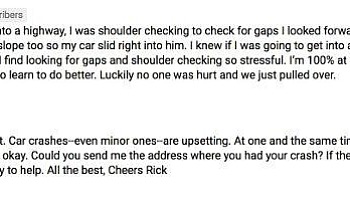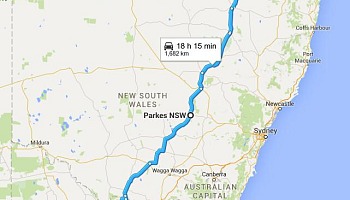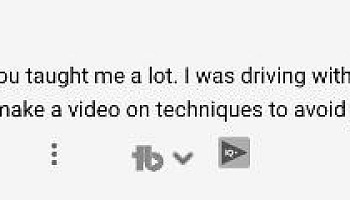Please check the below link and download the file.
http://www.mediafire.com/file/ob6nlaeinuguhdw/AUTO-VOX_D1%26D1-G-0110.FW.zip
Please extract the compressed file you downloaded to get the .bin file and update steps file.
D1 Update Steps:
1.Please format the micro SD card on the device.
2.Please take out the micro SD card from the device and use a card reader to connect it to the computer.
3.Please copy the attached .bin file named FW96650A.bin to the micro SD card.
4.Please take the micro SD card out from the card reader and insert the card to the D1.
4.Supply power to the D1 by using a power bank/ car cigarette lighter.
5.The D1 would start to update automatically.
The blue power light of the D1 will be on and flashing while updating. But the creen is black.
6.About 1 minute later, the D1 would turn on automatically.
7.Please enter menu to hit "Format" to format the micro SD card again before using.
If the problem still exist after update,please kindly contact customer service at This email address is being protected from spambots. You need JavaScript enabled to view it.